Debugging Docker Health Checks
Tags: #docker

For what I hope are obvious reasons (deploys, fail-over, etc), docker health checks are important.
Unfortunately they're also a bit of a black box. You write some code to report back whether or not it's healthy, and docker will call that code to determine if the container is healthy, but it's not obvious how to see the results of that code. When a container is being reported as unhealthy, it can be maddening to try and figure out why. Here are some techniques I've found over the years to make debugging them so much less frustrating.
Debugging Local Containers
What is the current health status of a container?
docker inspect --format "{{json .State.Health.Status }}" container_nameLet's assume your container is unhealthy. How can you get more detail than that? Firstly, since we're working with JSON on the CLI, I recommend you install jq (osx homebrew users can run brew install jq).
docker inspect --format "{{json .State.Health }}" container_name | jqJust in case you were thinking about not using jq, here's the difference in output of the previous command, without and then with jq:
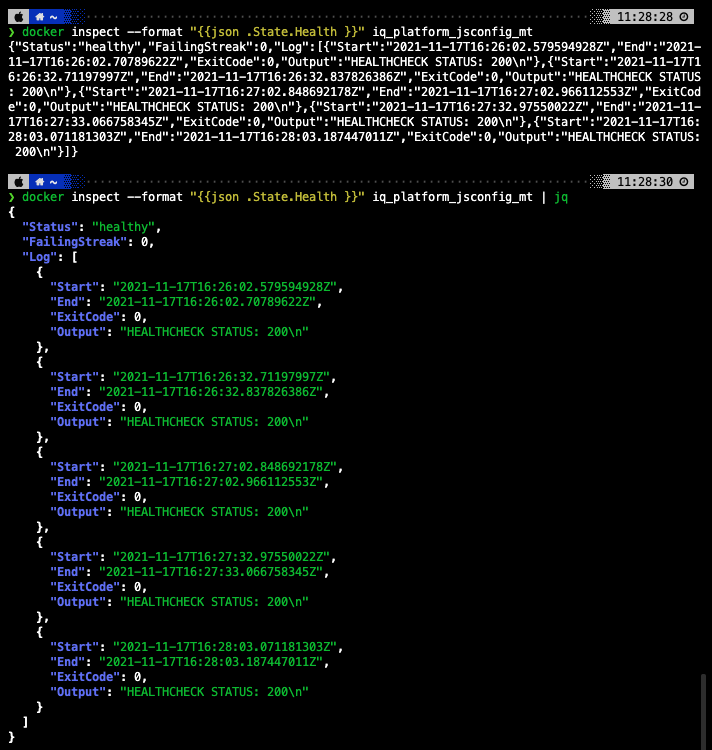
In The Cloud
The only cloud service I have experience with is AWS, so that's the only one I can provide this advice for. Feel free to share the equivalent for Google Cloud, Azure, etc.
Unfortunately AWS doesn't expose the full healthcheck log through their CLI, but you can at least get some sense for it using this command.
aws ecs describe-tasks --cluster <cluster-name> --tasks <task-id> | jq '.tasks[0].containers[0]'Of course this requires you to know the task id (at present, this is a 32 character alphanumeric string), which I imagine you can extract using other aws cli commands if needed -- that's out of scope for this discussion.
This returns some useful information but nowhere near the same level of detail as we got for local containers.
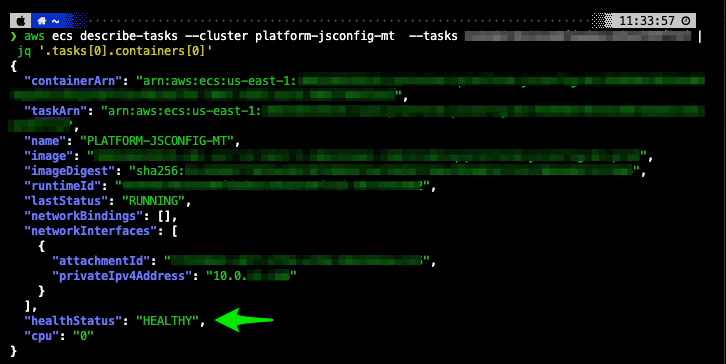
To be perfectly honest, I'm sure most of what I obscured in the above screen shot is benign, but as it's from our production environment and I'm not in a risk-taking mood, better safe than sorry, right?
